Editor's review
We tend to keep digital photos on hard drive or flash drive in an unorganized manner. If we want to find photos by date then it is difficult to get it immediately. Photo File Organizer helps you organize your digital camera photo collection, by renaming and organizing the files.
Features: The application has simple user interface. Anyone can use this tool effectively. You need to follow simple steps to complete your renaming and photo file organizer. Select source folders, where your photographs are stored, you can check or uncheck include subfolders options as per your requirement. Select destination folder to save the renamed file, you can check or uncheck make year and month folders option. For conversion you have three options such as Test, copy and move.
In test mode you want to know what the program does, before you actually choose to do it. Select your option and click on start button to start renaming process. On screen you can see how the name has been changed. Photo naming is done based on the camera type and date. Application supports all types of digital cameras. It uses EXIF information which is in every photo taken by a digital camera. You can see the summary of conversion such as total photos, photos handled, photos with error, photos excluded, duplicated and with no date and info. Application allows you to perform Global settings and camera specific settings.
Overall: This is a simple but useful tool to organize your photographs by renaming with date and camera type.


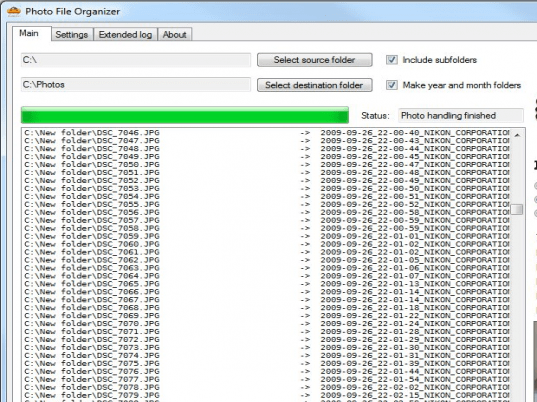
User comments